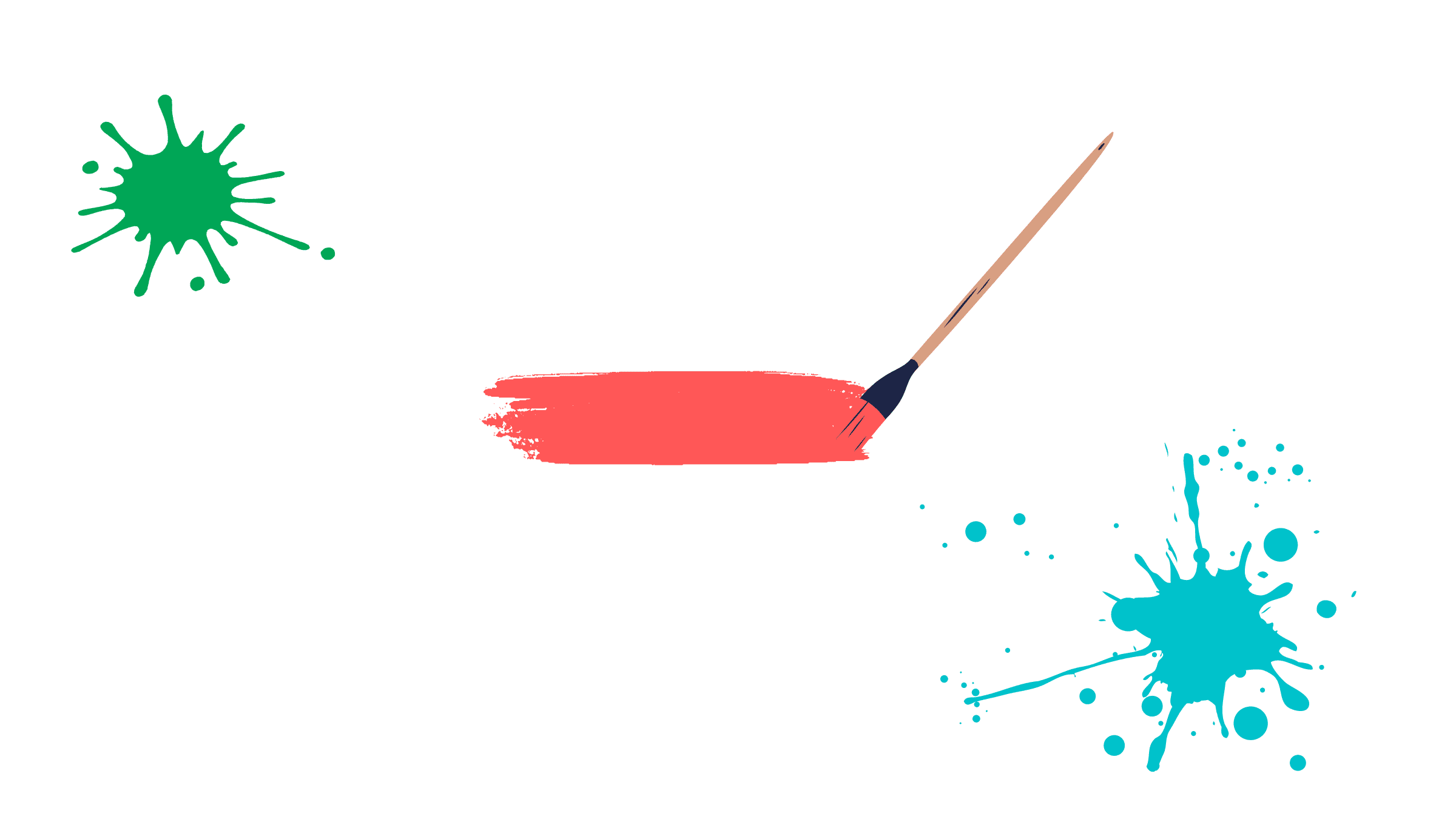Meta’s Shutting Down its ‘Creator Studio’ Page Management App; here is what might happen in the future…
For several years, Creator Studio on Facebook has proven to be a useful tool for those who need to post regular content to the platform (and have it engaged with too).
The studio is free to use and combines various tools businesses and content creators will need regarding Facebook content. This includes posting, managing and keeping track of the performance.
The platform has primarily been video-focused. However, along with this, it has become a default choice, a go-to for social media managers when it comes to page content.
Whilst it has been helpful for some time, things are set to change, and Meta has announced that they are no longer offering Creator Studio as a platform.
What is currently happening?
If you currently use Creator Studio, you will likely have seen a message encouraging you to use Business Suite as an alternative. At the moment, there is an option for you to go back to Creator Studio, should you prefer this as an option; however, this is only sometimes going to be the case.
What is Business Suite?
Business Suite is another Meta tool and is designed to not only offer many of the features that are a part of Creator Studio but also some additional ones too.
Business Suite, compared to Creator Studio, is a more comprehensive platform. It offers a variety of messaging and scheduling features, as well as helpful prompts too.
One of the features that many people find helpful is that it will look at pages similar to yours and then show you the types of posts they see the highest performance in; you can then create similar content for your page and hopefully achieve similar results.
You can also use the platform to perform A/B testing, look at the tags throughout your page, and directly integrate Facebook and Instagram ads.
Will it be better?
Many people are asking, especially those who are reluctant to change, whether or not it is worth moving over to the new platform. Well, when you don’t have another option, as many of us will soon be faced with, you will probably need to try and get used to this move.
There are some fundamental format changes with Business Suite compared to Creator Studio, but they are easy enough to get used to; you need to give yourself time. If you have been making content for a while now, you are likely to have already gone through a process much the same as we find ourselves. Therefore, you should feel comfortable enough to learn a new system. Let’s hope that things don’t all change again in the too near future.
Another benefit that many people find with the new platform is that you can access it on both desktop and mobile, which means that it is much easier to get onto it (and, in turn, to use it to your advantage).
The main thing to remember is that not all change is negative. Sometimes you need to make a change for something in your business to improve; we all just need a little push in the right direction at times.